









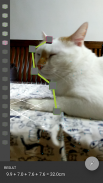
ARCore Measure

Descripción de ARCore Measure
When surface detection finish,
click the surface to add cube,
scroll to move selected cube,
click cube to change selection.
The bottom of the screen will show the distance of each cube.
Demo video:https://youtu.be/-7hDq9rnzjI
Supported devices:
Google Pixel, Google Pixel XL, Samsung Galaxy S8
(https://developers.google.com/ar/discover/)
========
Distance is calculated by the tx ty tz of two pose. In my experience, I use Google Pixel, sometimes the result of arcore is only 1~2cm different from the result of a ruler in real world, but sometimes two results will differ by more then 10cm.
Cuando acabado de detección de superficie,
haga clic en la superficie de añadir cubo,
desplazamiento para mover el cubo seleccionado,
haga clic en el cubo para cambiar la selección.
La parte inferior de la pantalla mostrará la distancia de cada cubo.
vídeo de demostración: https: //youtu.be/-7hDq9rnzjI
Dispositivos soportados:
Google píxeles, Google Pixel XL, Samsung Galaxy S8
(Https://developers.google.com/ar/discover/)
========
La distancia se calcula por el ty tx tz de dos pose. En mi experiencia, yo uso Google de píxeles, a veces el resultado de Arcore es sólo el 1 ~ 2cm diferente del resultado de un gobernante en el mundo real, pero a veces dos resultados diferirá en más de 10 cm.
When surface detection finish,
click the surface to add cube,
scroll to move selected cube,
click cube to change selection.
The bottom of the screen will show the distance of each cube.
Demo video:https://youtu.be/-7hDq9rnzjI
Supported devices:
Google Pixel, Google Pixel XL, Samsung Galaxy S8
(https://developers.google.com/ar/discover/)
========
Distance is calculated by the tx ty tz of two pose. In my experience, I use Google Pixel, sometimes the result of arcore is only 1~2cm different from the result of a ruler in real world, but sometimes two results will differ by more then 10cm.

























